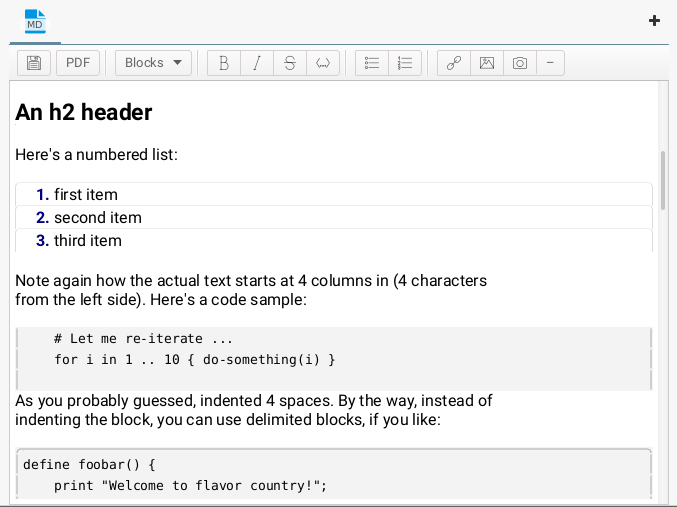Keepmark Blog
Now it’s time to improve the workspace selection window. If someone has own documents divided into many workspaces, then finding the right one is quite problematic (especially that they were not even sorted alphabetically). In the upcoming version I’ll make things a little easier here by adding the option to filter workspaces by name, and displaying the list of recently used ones.
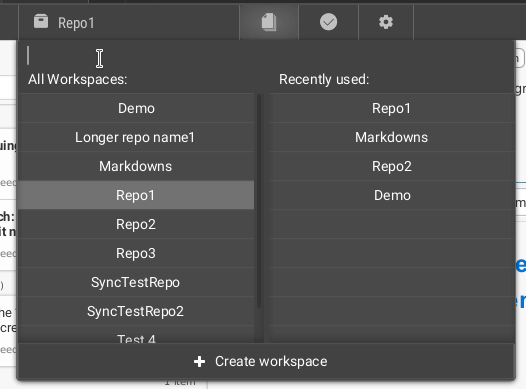
The new markdown editor in an experimental version appeared in the previous release, but I’m still working on improving it. In the next version it will be possible to convert the path of an image inserted into such a document. Thanks to that, it will be possible to insert an image e.g. by giving it a URL, but saving it as a part of a markdown file.
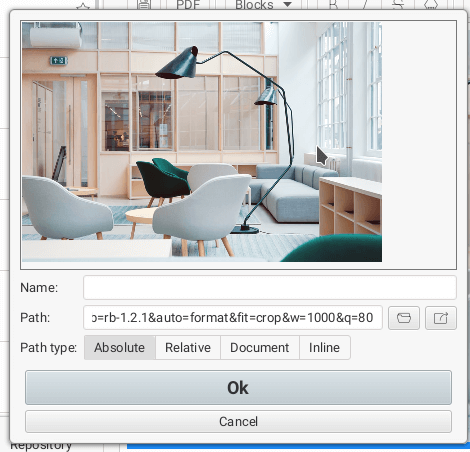
It’s time to share with you the next version of Keepmark - 1.29.0. As I mentioned in 2 previous posts, in this release I focused mainly on the new markdown/textpack editor. In this release it doesn’t replace the current editor yet - I introduced it in parallel to the existing one. In order to encourage people to switch to the new editor, there is also a new feature for it - the ability to link text fragments to other documents inside the repository.
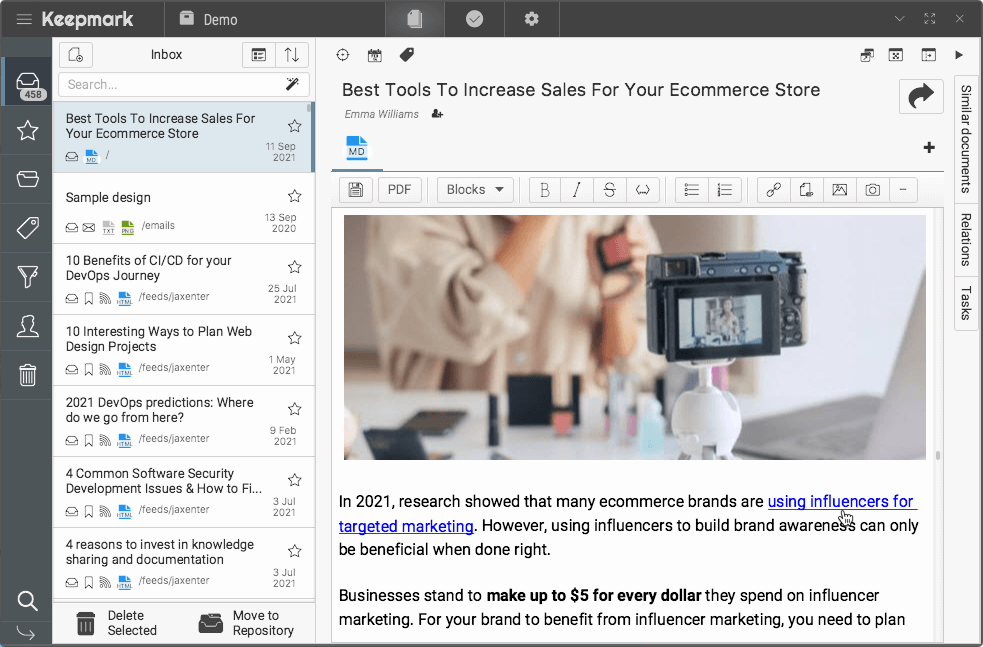
While working on the new editor, I decided to add something that I’ve been missing for some time - the ability to link the text of a note to other documents in the repository. Previously, there was already the possibility to create relationships between documents, but they do not allow you to link such information to a piece of text. With the new editor there will be such a possibility.
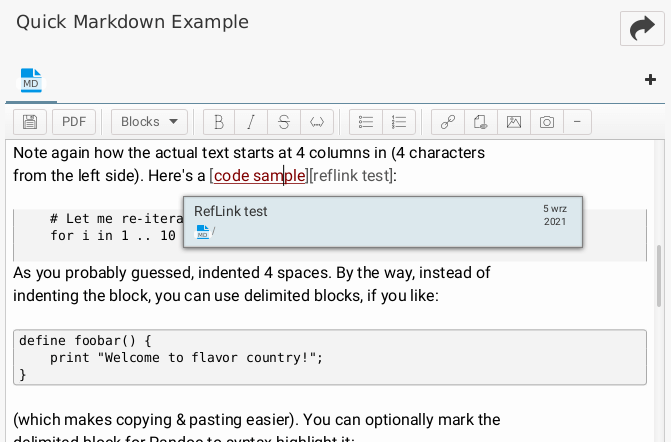
Lately I have the feeling that simple tasks have ended. Or maybe it’s about squeezing as much value as possible out of the functionalities that already exist? Anyway, the work continues - I’ve come back to the new markdown editor, which I’ve mentioned in previous posts, and which you can see for example when editing the content of a task. This time I’m trying to make it the main markdown editor for the documents module.