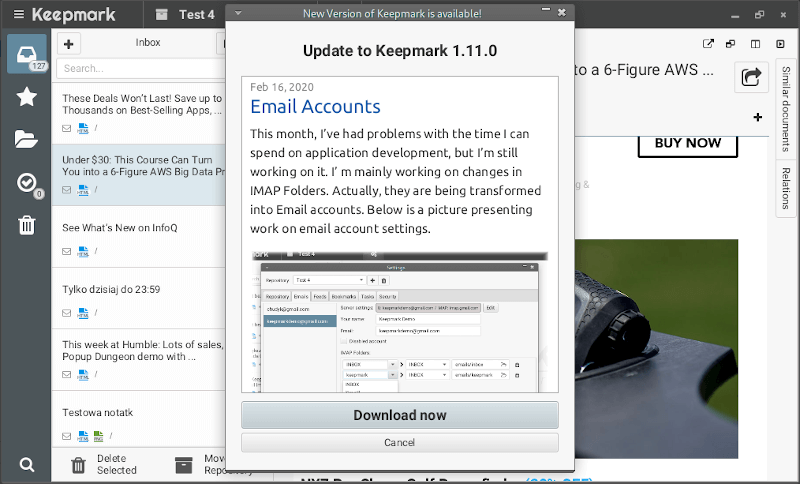Keepmark Blog
Starting work on the current version of Keepmark, I had a slightly different picture of the final stage. However, at the moment, one of the biggest priorities for me is to go through Google verification. In version 1.17.0 it took a lot of time to rework email synchronization and introduce additional API for Gmail.
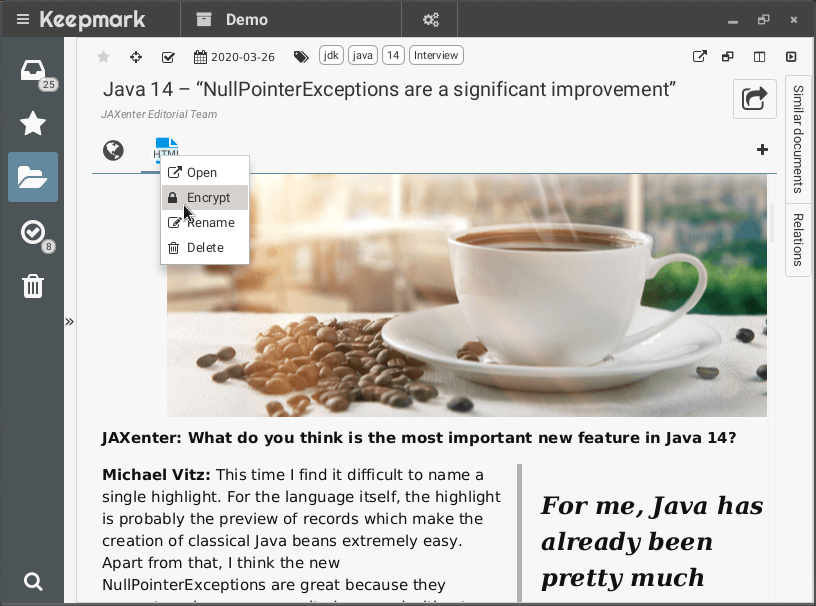
In Keepmark 1.17.0 I am also working on support for AES encryption. This is symmetric encryption - with the use of password. The process of encryption and decryption is much faster than GPG/PGP encryption (which was introduced in the application earlier).
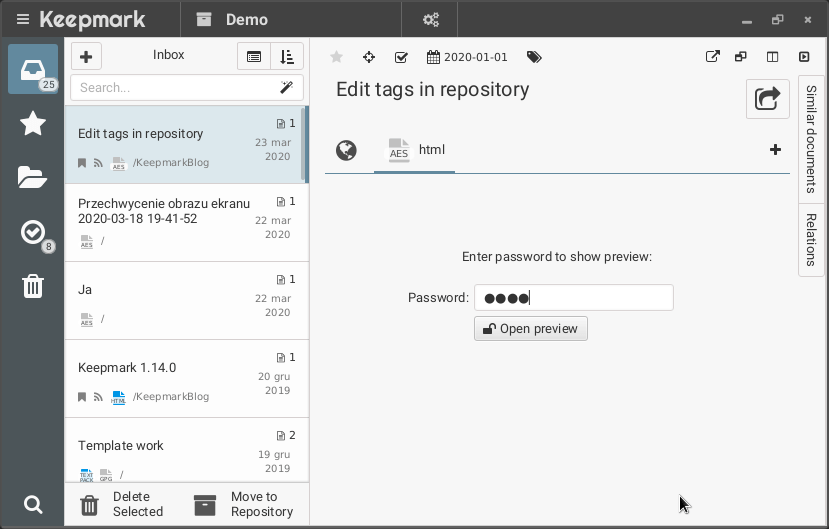
At the end of last year, Google introduced changes in the rules of access to user data. So, after the release of version 1.16.0 I started to apply for verification of the application in Google in order to ensure that users of Keepmark do not see a message about a dangerous application when signing in. After sending the request, I received an answer from them:
(…) To proceed with the verification process, you’ll need to migrate off of SMTP protocol to use the Gmail API. We recommend that you use the https://www.googleapis.com/auth/gmail.send scope, which is sufficient to implement your project’s functionality.
To proceed with the verification process, you’ll need to migrate off of IMAP protocol to use the Gmail API. We recommend that you use the https://www.googleapis.com/auth/gmail.modify scope, which is sufficient to implement your project’s functionality. (…)
In this release I was mainly focused on work around email accounts. The old IMAP folder mechanism was removed and replaced by email account functionality. Within the account you can choose which folders from the mail server you want to download to our local documents.
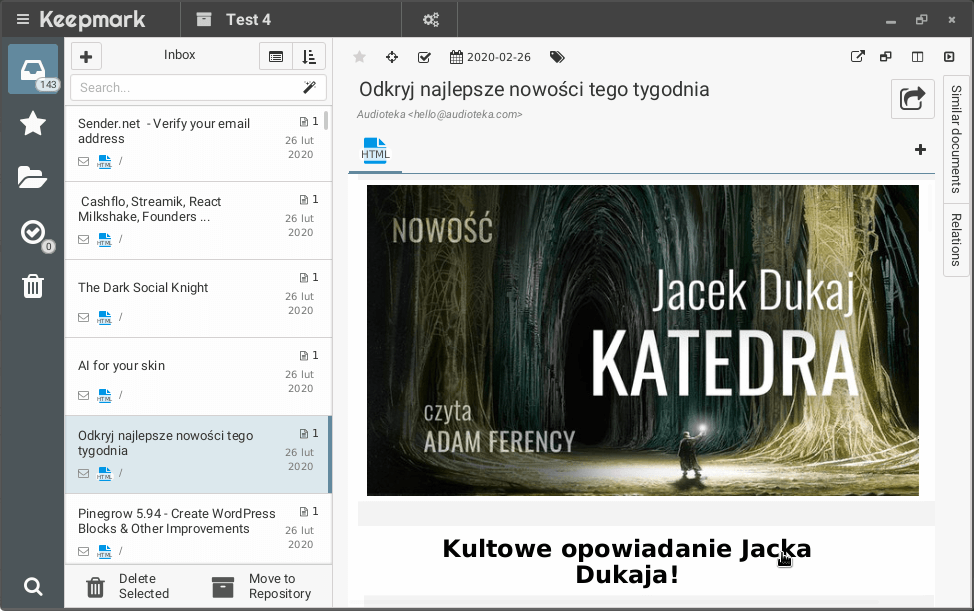
In the upcoming version of Keepmark there is an improved mechanism for checking the availability of updates. Until now, checking for updates has only been done by calling a specific action from the application menu. In the latest version, updates will also be checked at application startup.